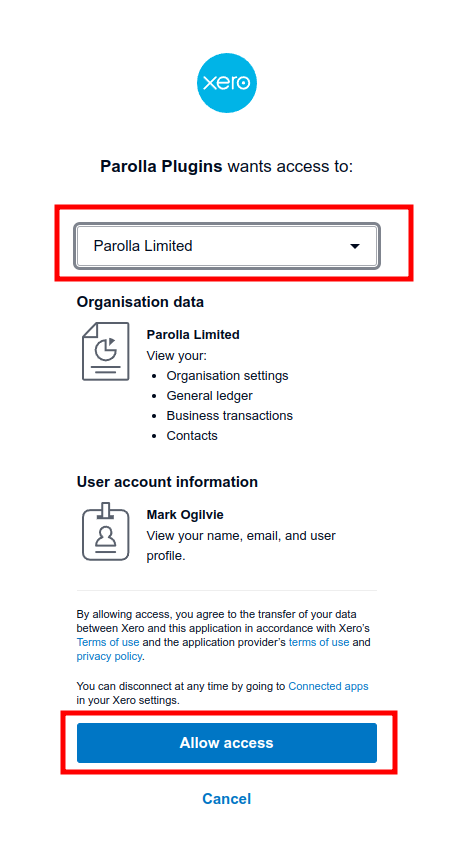Connecting Systems
There are two methods of connecting Parolla Plugins and your Xero Orgnisation.
- Making connection from Parolla Plugins.
- Adding an application from the Xero marketplace.
Connecting from Parolla Plugins
Log into the Plugins application, and go to your page Select Organisation page.
Click on "Add Xero Organisation" in the top right corner.
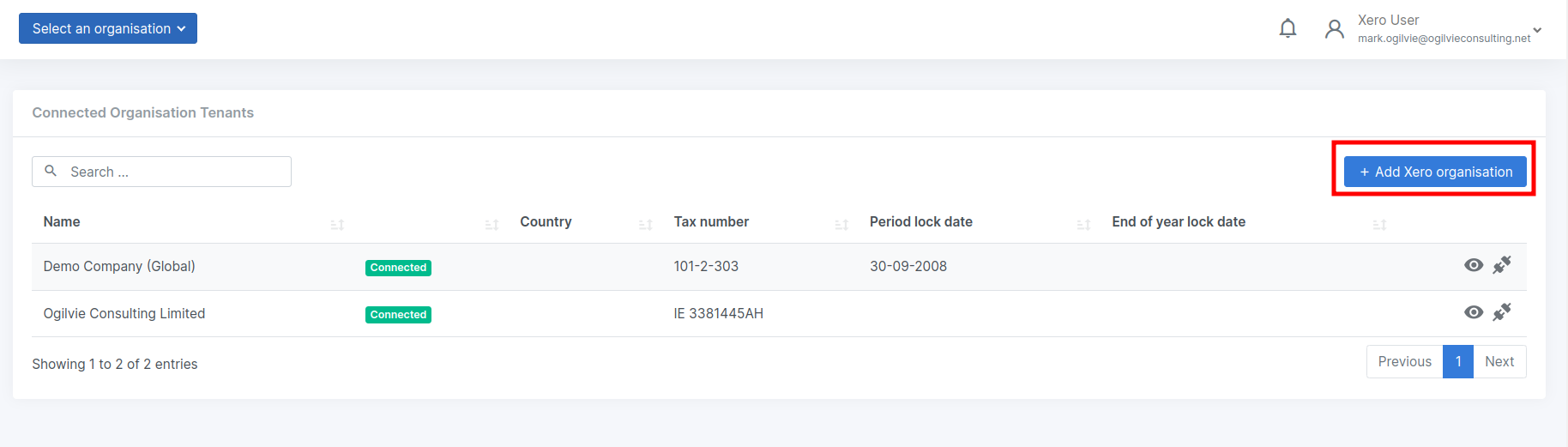
This will redirect you to a Xero application page where you select one of your available Xero organisations and grant access to Parolla Plugins