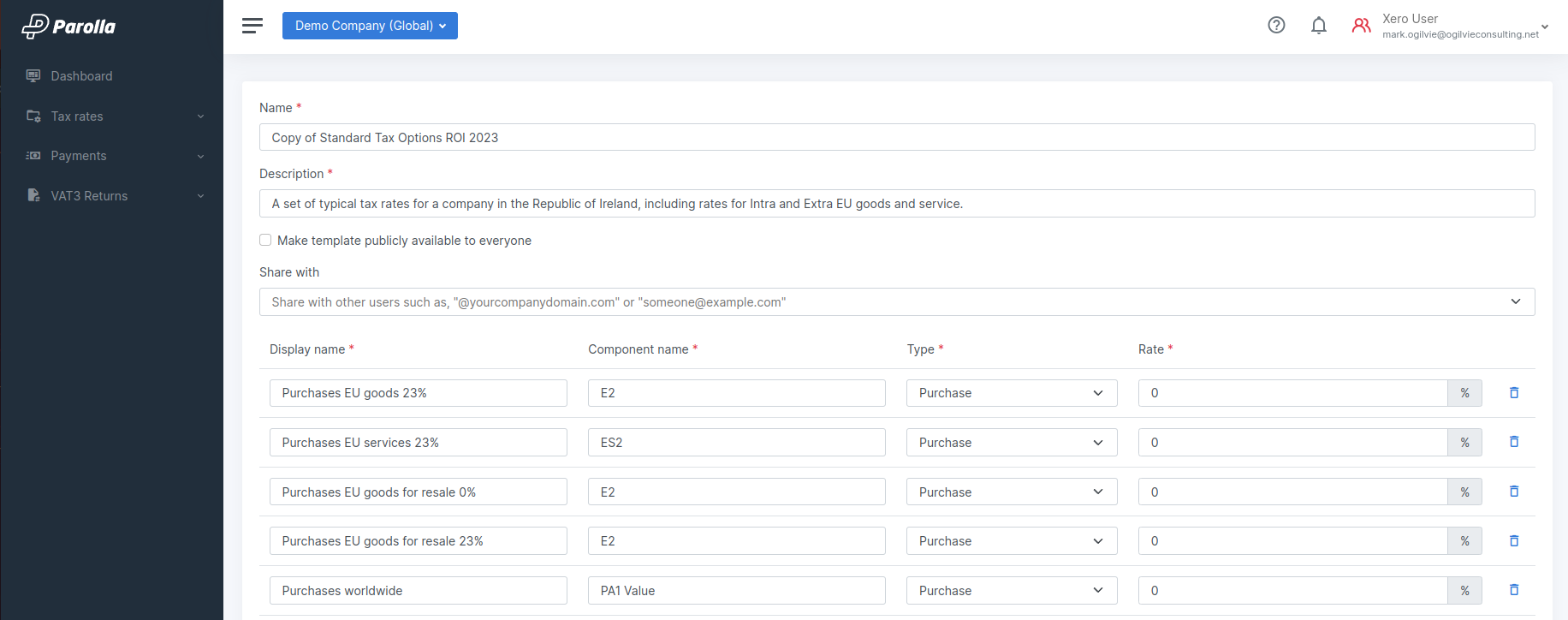Tax Rate Templates
Parolla Plugins has created a set of typical tax rates that can be applied to Xero organisation. They cover most types of VAT tax types required for the completion of VAT3 returns.
Create Custom Tax Rate Templates
Individual users can also create their own set of VAT tax rates if they have an alternative system they want to employ.
You could also decide to make a set of tax rates based on the sector of the organisations.
There is an option to make the tax rates publicly available to any user. If you have a tax rate system that you think would be of benefit to other people.
Create A New Tax Rate Template

Copy An Existing Tax Template
Choose any existing tax template and open it. Then from within the template, select the tax rates you want to copy and click on the "Copy to new template" button.
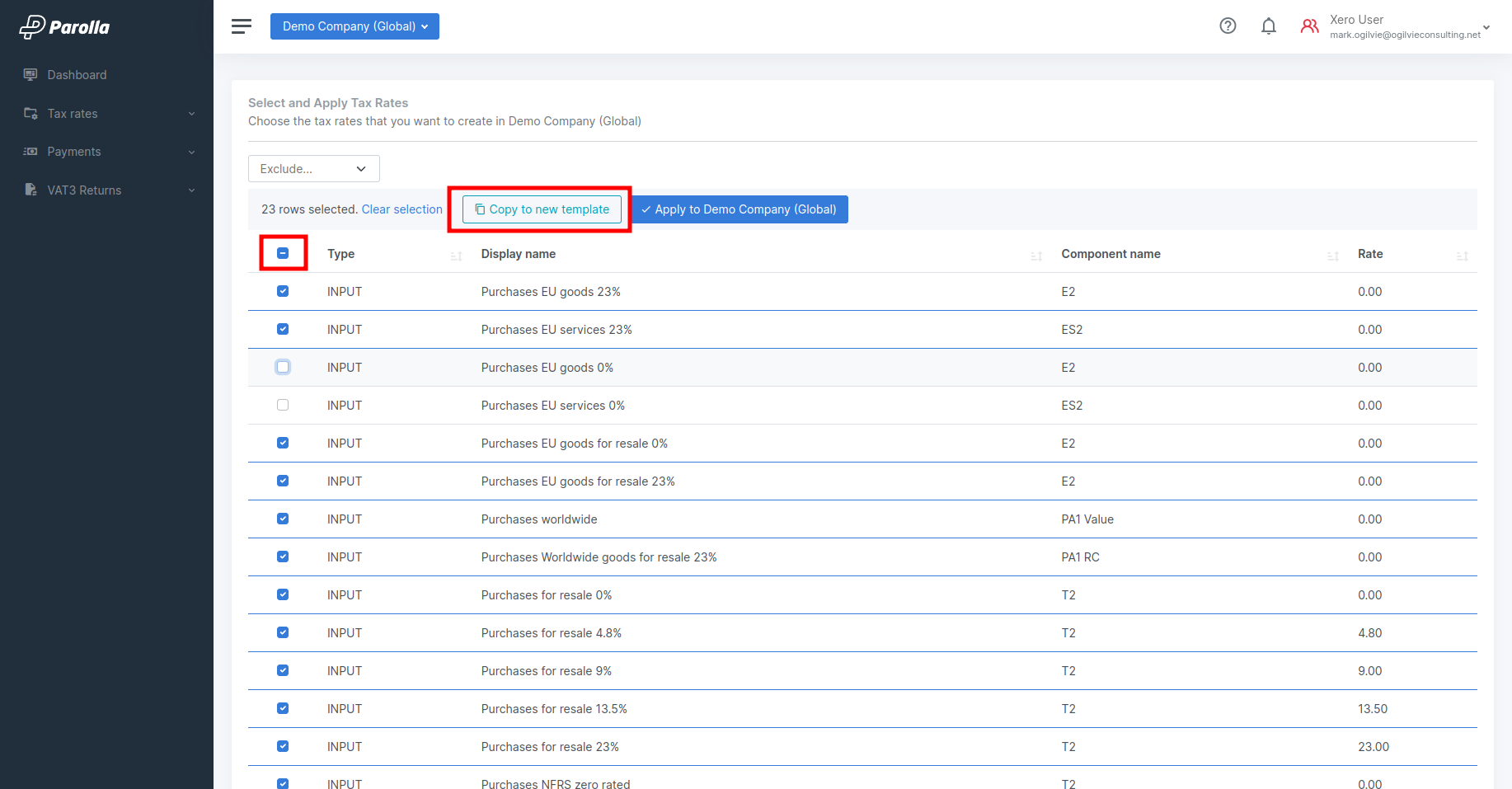
Edit Tax Template
Select and modify the name, description and tax rates to suit your company needs.
Share the template by adding the Xero username for those people who you want to grant access. Xero usernames are normally email addresses. You can also enter an email domain such as "@example.com" to grant access for anyone with an email address that matches the domain name.