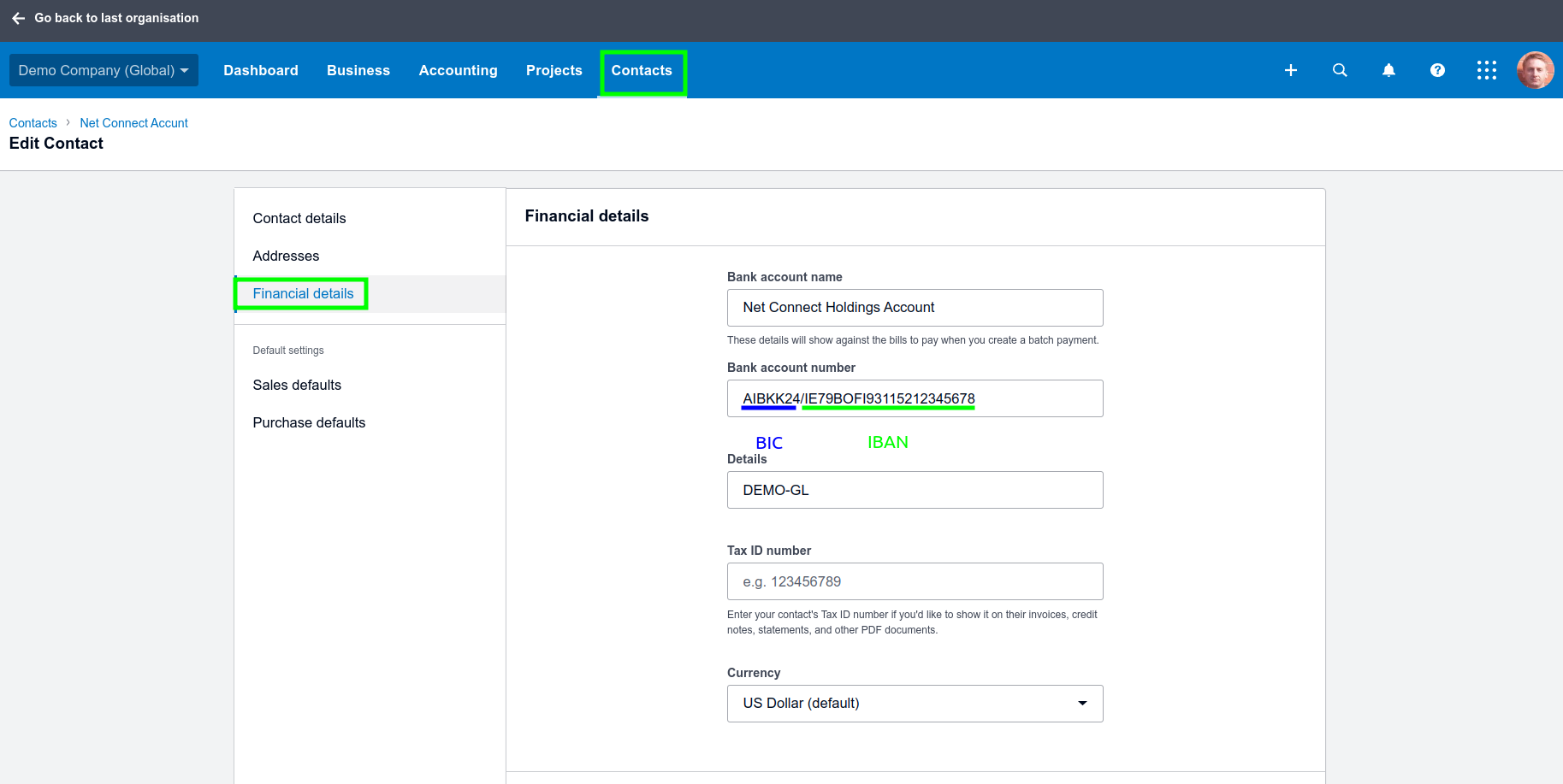Bank Account Details
The first step to being able to create payment files is to enter your debit account details.
The next step is to map the Xero tax rates to the Parolla Plugins tax rates.
Definitions
- File format: Choose SEPA(Standard), SEPA(AIB-iBB) and Revolut
- BIC: Bank Identifier Code, only required for Revolut
- IBAN: International Bank Account Number
- SEPA: Single European Payment Area xml file, a common format but sometimes used differently by each bank.
- OIN: Originator Identification Number. Issued by your bank and required for ROI SEPA files.
Adding Debit Accounts
You can enter and store multiple debit accounts to pay money from.
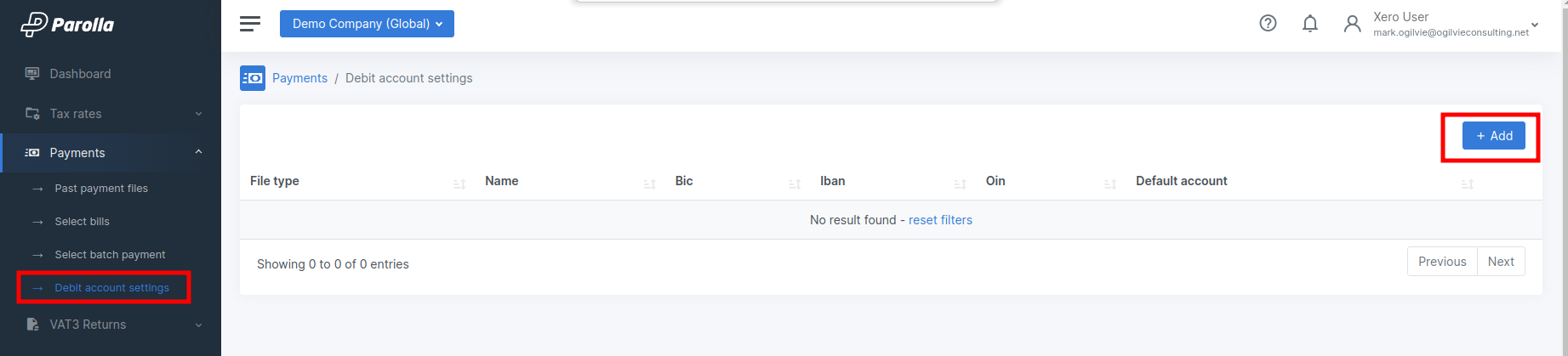
Enter Account Details
SEPA files in the Republic of Ireland require an OIN and an IBAN
Revolut CSV files require a BIC and an IBAN.
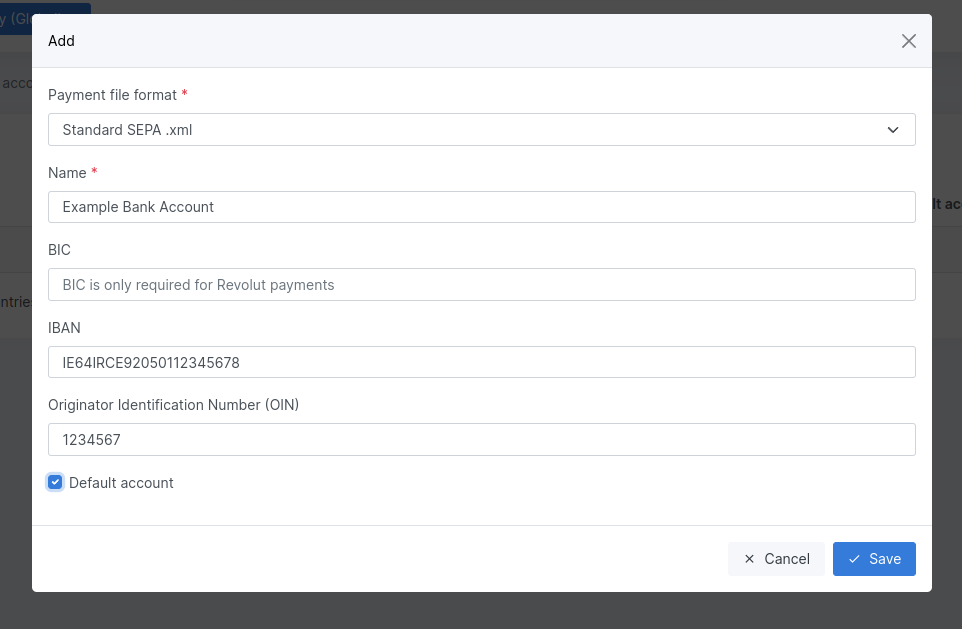
Payee Account Details
Plugins will try and pull the bank account details for the payees from the Xero contact account field.
If you pay people by SEPA then you can just enter their IBAN in this input box.
If you pay people by Revolut then you should enter their BIC and their IBAN, separated by the "/" forward slash character.