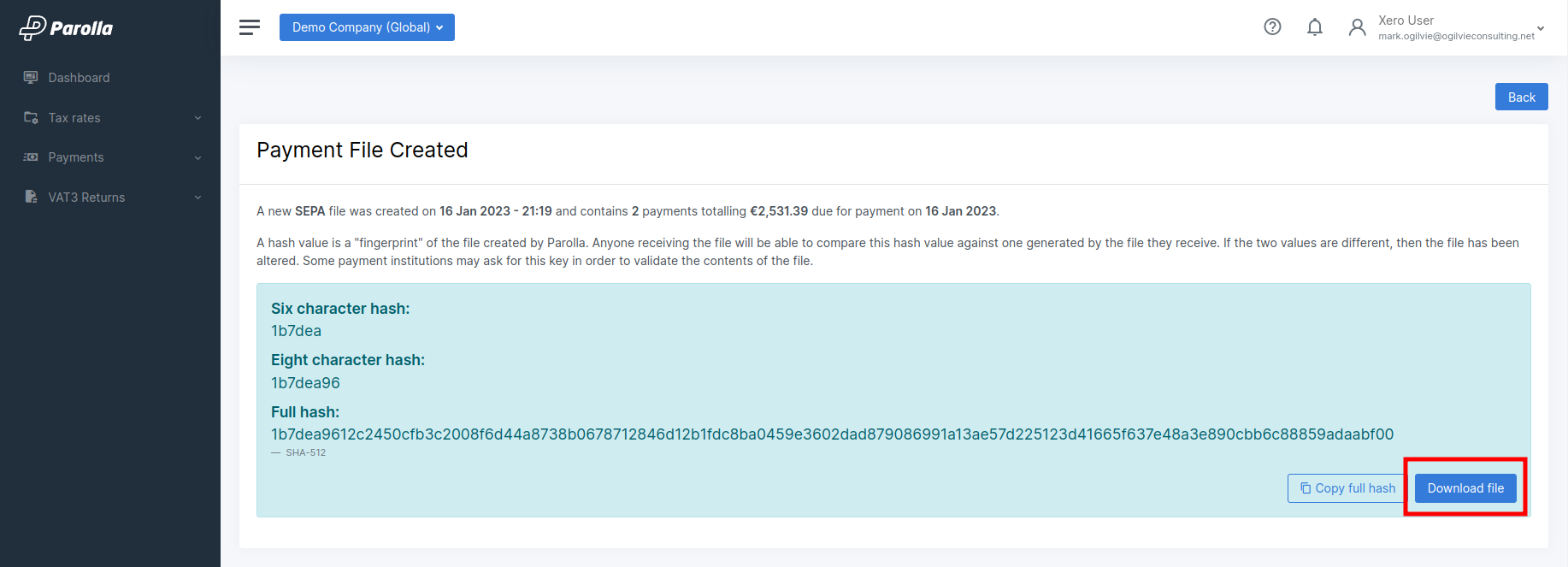Bill Payments
First, make sure that you have connected your Xero organisation to Parolla Plugins. See the guide here:
Select Approved Bills To Pay
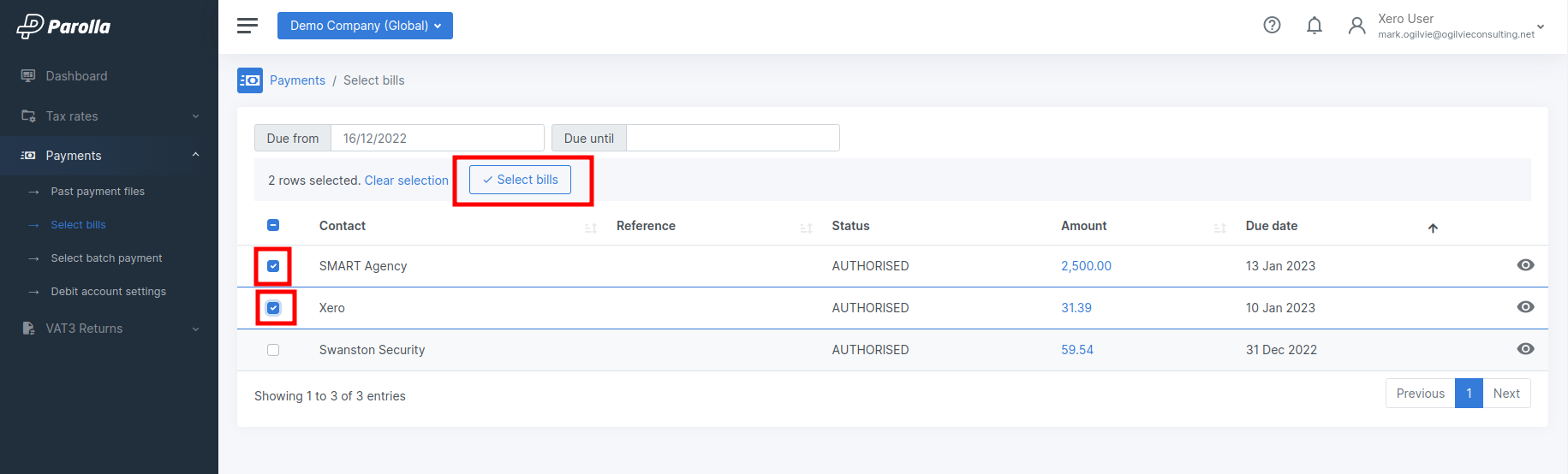
Modify Payment Details
Some banks may charge for SEPA transactions based on the number in the file. If there are multiple payments to the same bank account then select "Combine transactions" to group them into one payment.
Note that the execution date can also vary by bank. The date is supposed to be the day the money is to arrive in the payee account. However, some banks use this as the date the payment is initiated. Meaning it may take another day for funds to arrive.
Execution dates should never be in the past.
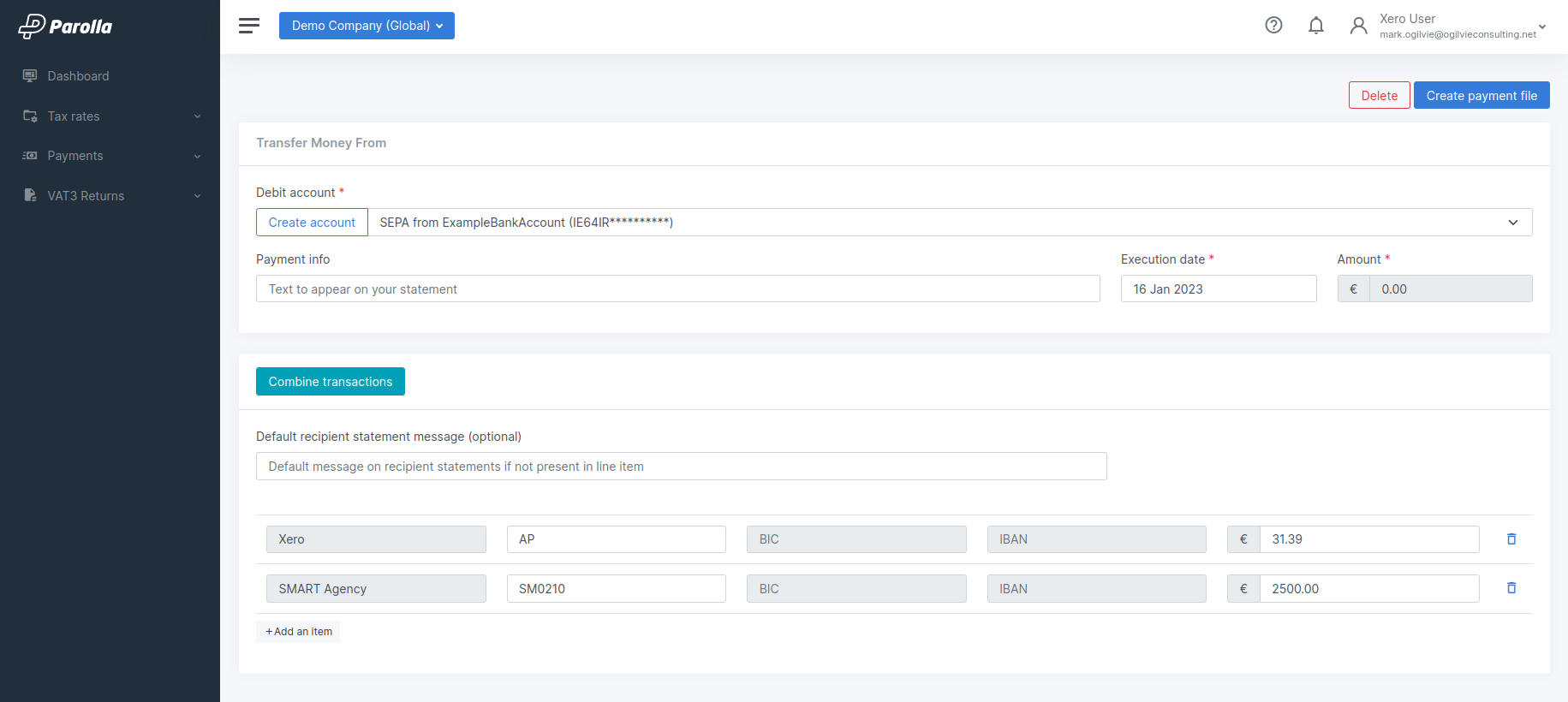
Download Payment File
The downloaded file is a SEPA xml file. It requires that you have access to the bank payment gateway to upload the file.
Some banks may require a Hash key when uploading the file. A hash key is basically an encoded fingerprint for the file. Parolla Plugins generates a unique hash key matched to this one instance of SEPA file. If anything is changed within the file then the hash key will no longer match and the bank will reject the file.
If you download a new version of the file you will need to copy the new hash key.